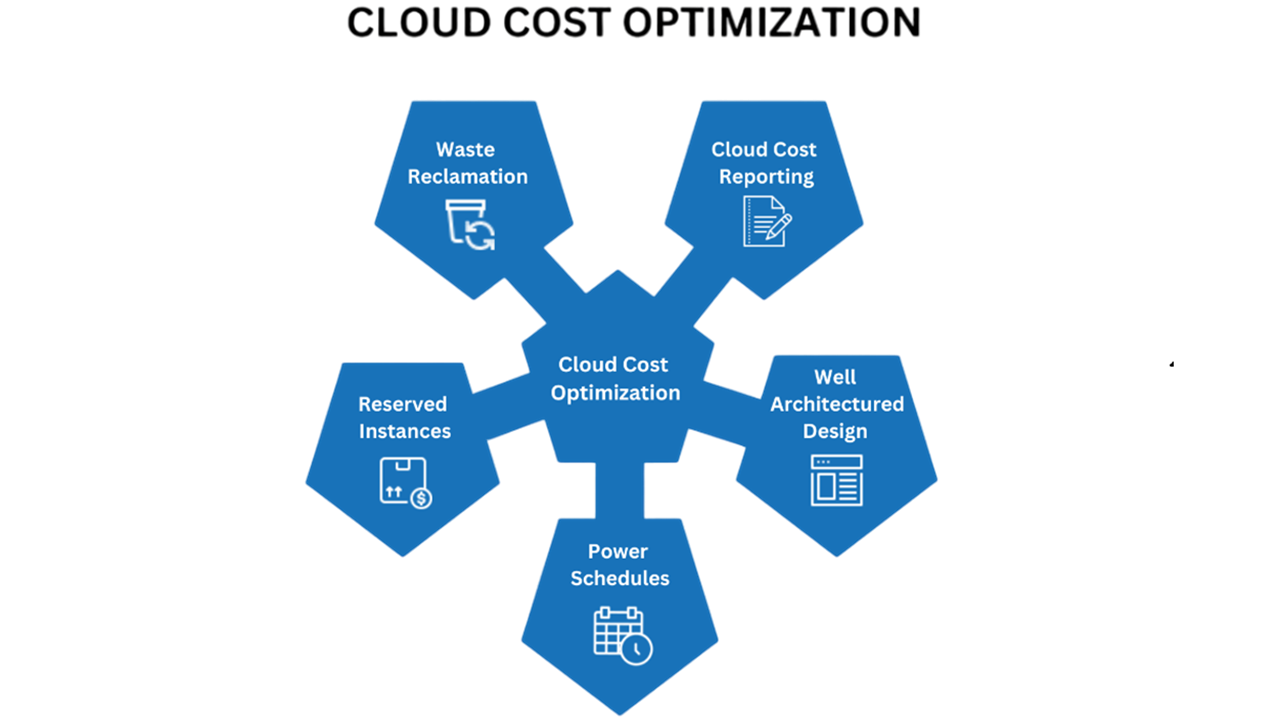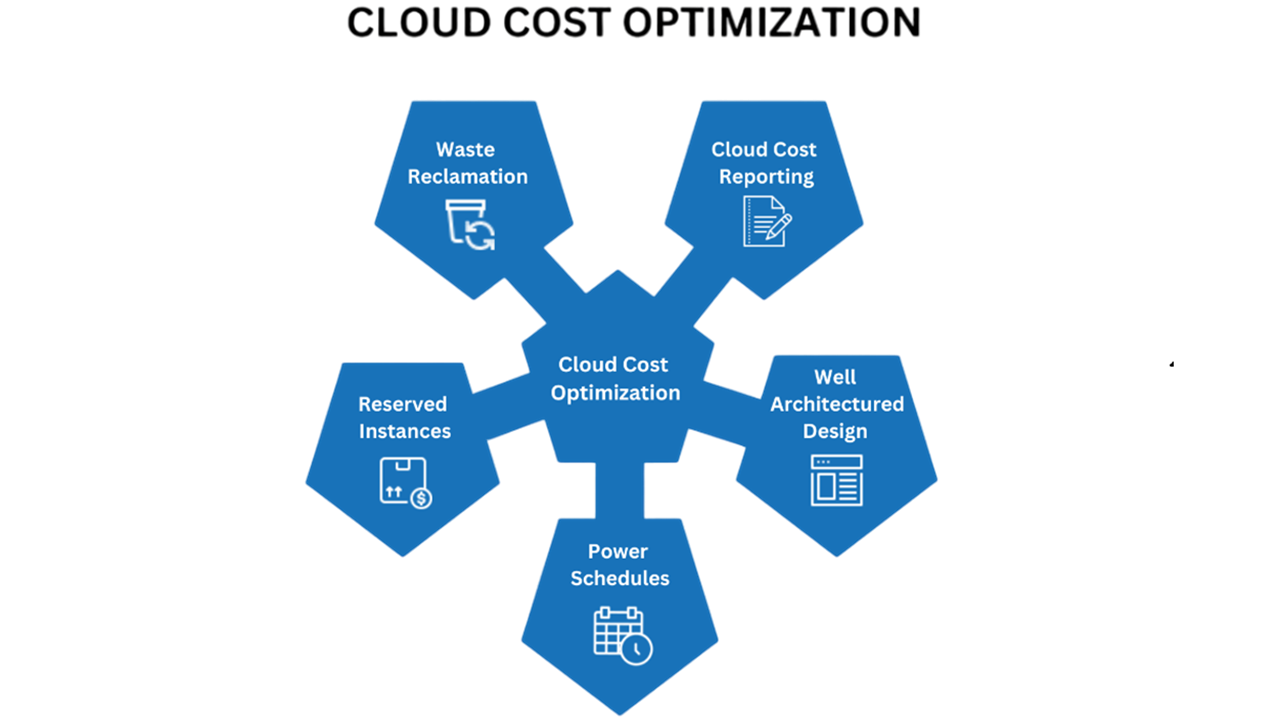
Optimizing AWS costs and governing at scale involves implementing strategies and practices to ensure that cloud resources are used efficiently and cost-effectively while maintaining control and compliance. Here are some best practices to achieve these goals:
AWS Cost Optimization Best Practices
Well Architected Design and Right-Sizing Instances:
- Design the Architecture and review it based on the Well Architecture review.
- Regularly review and adjust the size of your EC2 instances based on usage patterns.
- Use AWS Compute Optimizer to get recommendations for instance types that best fit your usage.
Reserved Instances and Savings Plans:
- Purchase Reserved Instances (RIs) or Savings Plans for predictable workloads to save up to 72% compared to On-Demand pricing.
- Evaluate your usage patterns to determine the best RI or Savings Plan options.
Auto Scaling:
- Implement Auto Scaling to automatically adjust the number of instances based on demand.
- This helps to avoid over-provisioning and paying for unused capacity.
Use Spot Instances:
- Leverage Spot Instances for non-critical, flexible workloads to take advantage of lower pricing.
- Implement Spot Fleet or EC2 Auto Scaling with Spot Instances to manage interruption risks.
Optimize Storage Costs:
- In S3 and EFS use Intelligent-Tiering or lifecycle policies to automatically move data to the most cost-effective storage tier.
- Archive infrequently accessed data to Glacier or Glacier Deep Archive.
Monitor and Analyze Billing:
- Utilize AWS Cost Explorer and AWS Budgets to track and analyze spending patterns.
- Set up billing alerts to be notified of unexpected cost spikes.
Optimize Databases:
- Choose the right database service (e.g., RDS, DynamoDB) based on workload requirements.
- Use Aurora Serverless for variable workloads to scale database capacity automatically.
Leverage AWS Lambda and Serverless Architectures:
- Use AWS Lambda for event-driven architectures to reduce costs associated with idle server time.
- Pay only for the compute time you consume.
Optimize the resources running hours as per Business hours and weekends / Holidays:
- Run the instances and resources during business hours only as opposed to 24x7.
- Automatically shutdown the unused resources after business hours and during weekends / holidays.
AWS Governance Best Practices
Establish a Governance Framework:
- Define and implement a governance framework that outlines policies, procedures, and roles for managing AWS resources.
- Use AWS Organizations to manage multiple AWS accounts centrally.
Implement Identity and Access Management (IAM):
- Enforce the principle of least privilege by granting only the permissions necessary for users to perform their tasks.
- Use IAM roles and policies to manage access to resources securely.
Use Service Control Policies (SCPs):
- Apply SCPs in AWS Organizations to enforce policies across accounts, ensuring compliance with organizational standards.
Automate Compliance and Security:
- Implement AWS Config to monitor and enforce compliance with required configurations.
- Use AWS Security Hub and GuardDuty to continuously monitor for security threats and vulnerabilities.
Tagging and Resource Management:
- Use tags to categorize and track AWS resources, making it easier to manage and allocate costs.
- Implement a tagging strategy and enforce it using AWS Configuration rules.
Continuous Monitoring and Logging:
- Enable CloudTrail to log and monitor account activity across your AWS environment.
- Use Amazon CloudWatch to collect and track metrics, monitor log files, and set alarms.
Cost Allocation and Chargeback:
- Implement cost allocation tags and create cost categories to track and allocate costs to different departments or projects.
- Use AWS Budgets and reports to manage and allocate costs internally.
Regular Audits and Reviews:
- Conduct regular audits of your AWS environment to ensure compliance with internal and external policies.
- Review resource usage, access permissions, and cost optimization opportunities regularly.
By following these best practices, organizations can effectively manage AWS costs and ensure robust governance at scale, leading to improved operational efficiency and cost savings.